How to Choose a CONTENT Source
for LED Screen
for LED Screen
- Содержание
- Выясните, как и для чего будет использоваться экран
- Решите, возможна ли продажа коробочного решения, или требуется интеграция
- Посчитайте количество пикселей и плееров
- Выберите ценовой диапазон решения: профессиональный класс или сделай сам
- Оцените свой заработок в абсолютных деньгах
- Выберите модель решения: saas, железо, комплекс
- Определите что важнее клиенту: capex или opex
- Выясните, нужны ли programmatic реклама, отчетность и работа с внешними сервисами
- Что влияет на надежность, заработок и ltv
- Что влияет на защиту и заработок интегратора
- Что важно клиенту
- Экспертное мнение аувикс: для каких целей что применять
- Итоговая сравнительная таблица по основным параметрам
CONTENTS
Find out how and for what purpose the screen will be used
Determine whether a box solution can be sold or if integration is required
Calculate the number of pixels and media players needed
Choose the solution's price range: professional-grade or DIY
Estimate your profit in absolute terms
Select the solution model: SaaS, on-premise, rent, or integrated system
Identify what matters more to the client: CAPEX or OPEX
Find out if programmatic advertising, reporting, and integration with external services are needed
A partner club and solution protection
Technical support
Global cases that have been running for over 3 years
Content support
Oppotunity to sell additional services
Automation of processes, labor and content
Additional features (management, synchronization)
Credit line from the distributor
Equipment in stock
Technical support
Global cases that have been running for over 3 years
Content support
Oppotunity to sell additional services
Automation of processes, labor and content
Additional features (management, synchronization)
Credit line from the distributor
Equipment in stock
Five years ago LED screens were a luxury. They were associated with outdoor advertising, shows, and exhibitions. Today LED screens are becoming more affordable, pixel pitch is decreasing, and quality is improving. LED screen installations have become mainstream.
After commissioning the client does not interact with the LED screen itself. They interact with the content source: changing media files, managing playback, collecting statistics, displaying business data, supporting internal initiatives, and dealing with the interface, downtime, reboots, imperfections, and bugs.
Content sources include media players, content generators, computers, software, and control and automation interfaces. Client satisfaction, loyalty to the integrator and future orders depend on how easy these tools are to use.
We’re on the integrator’s side, so we’ll evaluate content sources based on reliability and profitability. Everyone wants to earn well and enjoy their time off. No one wants to make a small amount of money and deal with support tickets from the operations team on a Saturday evening.
SCENARIO
The operations team for the 720×364px LED screen received a video from a business client. The resolution is 1280×720, the bitrate exceeds the allowable limit by four times, the codec is not recognized, and the file extension is .mov. The video needs to be displayed at the remote office immediately, as the business client and the customer will arrive in an hour.
The video was loaded into the player, but it is not playing. After experimenting, only 30 minutes remain. The business client said, "Everything works fine on my MacBook. Take it up with whoever bought this TV."
The operations team contacts the integrator. The client is important, and despite the absence of a technical support contract, two integrator employees, earning $120 per hour each, spend the remaining 30 minutes addressing the issue. They test the setup on their own system, converting the video by reducing resolution, bitrate, and scaling it.
The cost of the work by the client and integrator's staff is $180. The cost of the unmet primary work is multiplied by a factor of 1.5. Assuming the issue recurs once a month, over the projected three-year operational period, the total comes to $9720. Out of this, $6480 are the integrator's expenses.
We’ve analyzed the key factors an integrator should consider when choosing a content source.
The minimum goal is to avoid losing $3,000 — and ideally, to earn that amount instead.
The ultimate goal is to generate over $10,000 from each content source, minimize time spent on support, and become the client’s preferred integrator.
The minimum goal is to avoid losing $3,000 — and ideally, to earn that amount instead.
The ultimate goal is to generate over $10,000 from each content source, minimize time spent on support, and become the client’s preferred integrator.
Determine how and for what purpose the screen will be used
What does it affect
The installation location and the nature of usage directly influence the choice of content source. For installations displaying pre-produced video content or static images, basic media players are often sufficient. Examples: BrightSign, Vivitek.
For installations involving data automation or dynamic screen layouts combining content from various sources, more advanced content generation platforms are required. Examples: SpinetiX, Scala, Navori.
Media players that only play preloaded media files are generally unsuitable for control rooms and conference halls. In scenarios where a presenter arrives last-minute with a USB stick presentation, a PC is typically more appropriate. In such installations, media players are usually used for supporting information displays, with the ability to switch over to a PC or conference system as needed.
For installations involving data automation or dynamic screen layouts combining content from various sources, more advanced content generation platforms are required. Examples: SpinetiX, Scala, Navori.
Media players that only play preloaded media files are generally unsuitable for control rooms and conference halls. In scenarios where a presenter arrives last-minute with a USB stick presentation, a PC is typically more appropriate. In such installations, media players are usually used for supporting information displays, with the ability to switch over to a PC or conference system as needed.
What are the available options
Screen usage scenarios
outdoor advertising, control rooms, conference halls, shows, concerts, events, shopping malls, storefronts, meeting rooms, entrances, production facilities, retail stores, restaurants, fast food venues, buses and taxis, transportation hubs, exhibition centers, museums, schools, theaters, and cinemas.
Media players are suitable for
outdoor advertising, shopping malls, storefronts, building entrances, production facilities, retail stores, restaurants, fast food outlets, buses and taxis, transportation hubs, exhibition centers, museums, schools, theaters, and cinemas.
Media players are conditionally suitable (with limitations) for
control rooms, conference halls, shows, concerts, and events.
outdoor advertising, control rooms, conference halls, shows, concerts, events, shopping malls, storefronts, meeting rooms, entrances, production facilities, retail stores, restaurants, fast food venues, buses and taxis, transportation hubs, exhibition centers, museums, schools, theaters, and cinemas.
Media players are suitable for
outdoor advertising, shopping malls, storefronts, building entrances, production facilities, retail stores, restaurants, fast food outlets, buses and taxis, transportation hubs, exhibition centers, museums, schools, theaters, and cinemas.
Media players are conditionally suitable (with limitations) for
control rooms, conference halls, shows, concerts, and events.
Specifics
For control rooms, servers require multi-head graphics cards to support multiple displays. This is a high-risk solution: if the server fails, the entire monitoring system goes down at once. To improve fault tolerance, several PCs can be used to create a unified visual layout—if one PC fails, only its segment is affected.
In some cases, it’s possible to output visuals directly from SCADA servers, eliminating the need for a separate content source.
Alternatively, content generators can be used to receive raw data (JSON, CSV, XML) from SCADA systems and render the visual interface using built-in graphics and animation tools.
In some cases, it’s possible to output visuals directly from SCADA servers, eliminating the need for a separate content source.
Alternatively, content generators can be used to receive raw data (JSON, CSV, XML) from SCADA systems and render the visual interface using built-in graphics and animation tools.
Money
In fast food and retail environments, profit margins remain low regardless of the equipment used. Customers tend to push pricing down to cost, negotiate aggressive service contracts, and shift responsibility onto the integrator.
When using PCs (e.g., in control rooms), the overall cost is relatively high, but profit margins are still low—as is typical for all IT hardware. The computer and peripheral market is chaotic and unstructured: marked by aggressive price dumping, lack of project registration, and tenders with numerous participants. There is a high risk of losing control over the deal.
When using PCs (e.g., in control rooms), the overall cost is relatively high, but profit margins are still low—as is typical for all IT hardware. The computer and peripheral market is chaotic and unstructured: marked by aggressive price dumping, lack of project registration, and tenders with numerous participants. There is a high risk of losing control over the deal.
SCENARIO
Choosing a Solution for a Control Room. The existing SCADA system provides raw data on the status of cranes and valves, pump performance, and problem areas. We select players that support animation, vector object rendering, and state visualization based on raw data and variables. The players are configured to operate as a video wall, with synchronized data exchange between devices. Profit potential is high, competition is low, and the project requires strong expertise from both the integrator and the vendor.
Choosing a Solution for Fast Food. Menu updates are needed only once every three months. Pre-rendered video files and images are used. An inexpensive player capable of running a looped playlist of images and videos, or a built-in digital signage system in the display, is sufficient. No automation is required. Profit is low, competition is high, and no special expertise is needed.
Choosing a Solution for Fast Food. Menu updates are needed only once every three months. Pre-rendered video files and images are used. An inexpensive player capable of running a looped playlist of images and videos, or a built-in digital signage system in the display, is sufficient. No automation is required. Profit is low, competition is high, and no special expertise is needed.
Determine whether an off-the-shelf solution is feasible, or if a custom integration is required
What does it affect
On profitability and protection. An off-the-shelf solution implies that the customer deploys and maintains the system independently. Integration, on the other hand, involves expert knowledge, ongoing support, and a level of complexity that makes project entry impossible without understanding the specific operational context.
Off-the-shelf solutions are typically offered in price-driven competition—who can do it cheaper. Integrated solutions are positioned as the optimal way to solve the client’s business challenges, focusing on reliability and automation.
Off-the-shelf solutions are typically offered in price-driven competition—who can do it cheaper. Integrated solutions are positioned as the optimal way to solve the client’s business challenges, focusing on reliability and automation.
Specifics
Sometimes a customer starts with an off-the-shelf solution, only to realize later that they need more. This presents an excellent opportunity to upsell higher-end equipment or offer customization of the existing setup — though this is not always feasible.
It is common practice to sell professional digital signage systems after a customer has tried to build something in-house. Sooner or later, every customer realizes that reinventing the wheel is expensive — it's better to go to the store and buy a ready-made solution.
Replacing basic or boxed systems with advanced, multifunctional solutions is a frequent occurrence. Customers often become dissatisfied with software interfaces, system reliability, lack of automation, poor technical support, or frequent model changes.
It is common practice to sell professional digital signage systems after a customer has tried to build something in-house. Sooner or later, every customer realizes that reinventing the wheel is expensive — it's better to go to the store and buy a ready-made solution.
Replacing basic or boxed systems with advanced, multifunctional solutions is a frequent occurrence. Customers often become dissatisfied with software interfaces, system reliability, lack of automation, poor technical support, or frequent model changes.
Money
Integration: high profitability, strong deal protection, and opportunities for recurring revenue through service contracts, technical support, and customization. Examples: SpinetiX, Onelan.
Off-the-shelf solutions: low profitability, high competition. Examples: Built-in display solutions, BrightSign, Look, TNT.
Off-the-shelf solutions: low profitability, high competition. Examples: Built-in display solutions, BrightSign, Look, TNT.
SCENARIO
The customer wants corporate TV.
The integrator sells an off-the-shelf solution. The customer connects the equipment on their own, commissions video production from an external studio, and plays the videos on their displays. During operation, the customer continues to spend money on new video content and maintains the system independently. Soon, the staff grows tired of the repetitive content, trust in the digital communication channel declines, and the investment loses its value.
The customer wants corporate TV.
The integrator offers a feature-rich solution with integration and automation. Screen content is updated automatically, changes daily, and remains fresh and relevant. The customer's staff begins to trust the communication channel and relies on it for daily updates — the tool fulfills its purpose. The budget that would have been spent on video production in the first scenario now goes to the integrator for support and service.
The integrator sells an off-the-shelf solution. The customer connects the equipment on their own, commissions video production from an external studio, and plays the videos on their displays. During operation, the customer continues to spend money on new video content and maintains the system independently. Soon, the staff grows tired of the repetitive content, trust in the digital communication channel declines, and the investment loses its value.
The customer wants corporate TV.
The integrator offers a feature-rich solution with integration and automation. Screen content is updated automatically, changes daily, and remains fresh and relevant. The customer's staff begins to trust the communication channel and relies on it for daily updates — the tool fulfills its purpose. The budget that would have been spent on video production in the first scenario now goes to the integrator for support and service.
Calculate the number of pixels and players
What does it affect
Consider the number of display sources. As the pixel pitch of LED displays decreases, resolution increases. To generate a unified image across a large LED canvas, multiple content sources may be required—combined into a single visual space.
What are the available options
An LED display is segmented by the number of content sources in much the same way as an LCD video wall. Common configurations include 2×2, 3×3, 3×1, and so on. Additionally, the number of controller inputs and their limitations on input/output pixel resolutions must be considered.In general, the total pixel width of the LED display is divided by the maximum output width of the player to determine how many players are needed horizontally. The same calculation applies to the height.
Some media player models support custom output resolutions directly from the video output. This is advantageous for content workflows: instead of a 4K canvas from which the controller crops a section from the top-left corner, the player can output the actual geometry of the LED screen—matching its native resolution.
Some media player models support custom output resolutions directly from the video output. This is advantageous for content workflows: instead of a 4K canvas from which the controller crops a section from the top-left corner, the player can output the actual geometry of the LED screen—matching its native resolution.
Specifics
Each player or PC is responsible for its own display zone. Synchronization mechanisms vary, but they can generally be categorized into start-time and continuous synchronization.
With start-time synchronization, players coordinate the launch of a scene to begin playback at the same moment—but what happens afterward is unpredictable. Examples: TNT, BrightSign.
Choose continuous synchronization. Only with this method will a multi-source display operate in true sync—regardless of scene length, device performance, or external factors.
If synchronizing players via NTP, select time servers with a higher stratum level. The further a time server is from the primary source, the less accurate the synchronization.
With continuous synchronization, players synchronize the output of every individual frame.
Examples: SpinetiX, Dataton.
With start-time synchronization, players coordinate the launch of a scene to begin playback at the same moment—but what happens afterward is unpredictable. Examples: TNT, BrightSign.
Choose continuous synchronization. Only with this method will a multi-source display operate in true sync—regardless of scene length, device performance, or external factors.
If synchronizing players via NTP, select time servers with a higher stratum level. The further a time server is from the primary source, the less accurate the synchronization.
With continuous synchronization, players synchronize the output of every individual frame.
Examples: SpinetiX, Dataton.
Money
Players with continuous synchronization mechanisms are more expensive. This is a complex feature that requires extensive development and strong hardware performance. Such installations cannot be built using devices with consumer-grade processors. The earning potential is high—especially through configuration services and synchronization tuning.
SCENARIO
The customer wants an LED display with a resolution of 1500×400 px. A single Full HD player is sufficient for this task.
The customer wants an LED display with a resolution of 7936×2160 px. This setup requires two 4K players—not UHD (3840×2160), but true 4K (4096×2160). The players must support video wall mode (synchronized operation). The ideal solution involves players with continuous synchronization, accurate down to a single frame.
The customer wants an LED display with a resolution of 7936×2160 px. This setup requires two 4K players—not UHD (3840×2160), but true 4K (4096×2160). The players must support video wall mode (synchronized operation). The ideal solution involves players with continuous synchronization, accurate down to a single frame.
Select the solution’s price range: professional-grade or DIY
What does it affect
Effort, profitability, and reliability. All professional equipment is created by people—it is technically possible to replicate its functionality using makeshift solutions. Most often, that means using a PC with scripts to auto-launch Windows without a password, starting a software player on boot, and managing the system remotely via TeamViewer.
However, building such a solution requires human resources. Make it clear to the customer: just because they have in-house developers doesn’t mean the solution is “free.” Its real cost includes staff salaries plus the value of delayed or missed work on other projects.
If an integrator attempts to develop such a system independently, their profit will be minimal. The cost of adjustments and fixes during real-world operation will ultimately wipe out the business case for a self-built solution.
However, building such a solution requires human resources. Make it clear to the customer: just because they have in-house developers doesn’t mean the solution is “free.” Its real cost includes staff salaries plus the value of delayed or missed work on other projects.
If an integrator attempts to develop such a system independently, their profit will be minimal. The cost of adjustments and fixes during real-world operation will ultimately wipe out the business case for a self-built solution.
Available options and key considerations
In-house development by the customer. Development by the integrator's team. As digital signage solutions gain popularity, more and more companies are entering the market with their own hardware and software offerings. The systems may seem simple at first glance. Most newcomers build an HTML-based player and a remote content distribution system. But consider this: the leading players in the industry have been developing and refining their solutions for decades—and they continue to improve them every single day. Their products are stable, reliable, and free from early-stage flaws. They offer a structured revenue model for partners, and they’re built to sell—and to generate profit.
Money
The true cost of homegrown solutions includes developer salaries, ongoing maintenance and improvement expenses during operation, and the risk of the product being abandoned. When all these factors are accounted for, the total cost becomes significant—while the profit margin remains low.
Professional solutions, on the other hand, are scalable, reliable, and offer significantly higher profitability.
Professional solutions, on the other hand, are scalable, reliable, and offer significantly higher profitability.
SCENARIO
Integrator John hired two developers and made his own very cheap CMS for content playback and distribution to any OS. Here’s what he forgot: to plan how other integrators would make money; security; the developers quit — and took the source code with them; synchronization; system and hardware reliability — which he doesn’t control; updates don’t install everywhere, the system stops working; technical support is needed, proportional to the number of clients; hardware has a very short lifespan; in a year, the hardware fleet becomes a zoo — and still needs to be maintained and updated; clients want new features; old features don’t work at the declared 100%; integrators flood tech support with requests; you have to train people; you have to hire salespeople; and so on. The integrators who sold this solution — don’t want to deal with it anymore. Two years later, the system dies.
Four new systems have appeared during that time — waiting for the next inexperienced integrators.
Four new systems have appeared during that time — waiting for the next inexperienced integrators.
Calculate your profit in absolute monetary terms
What does it affect
Integrator revenue. A discount can be calculated both as a percentage and in absolute monetary terms.
Which discount seems more attractive: 30% or 50%?
Now consider this:
Which discount seems more attractive: 30% or 50%?
Now consider this:
- 30% off a $25,000 deal gives you $7,500 in margin
- 50% off a $1,000 deal gives you only $500
Available options and key considerations
Evaluate your earnings in absolute terms. The percentage size of a discount means little on its own. What matters is the value of the equipment, the reliability of profit protection for the integrator, and the absence of price-based competition.
SCENARIO
Two integrators have to make a choice: which image source to offer to a client with an LED screen. One option is an expensive solution (harder to sell), with a 15% discount off MSRP — but it comes with strong protection. The other is a cheap off-the-shelf solution from a startup (lower price for the client, easier to sell), with a 70% discount.
Integrator Alex chose the first option. He delivered a complex technical solution. There were no competitors with similar expertise, and he was able to sell his solution to the client exclusively. With a 15% discount, he earned $5,000.
Integrator Eugene chose the second option. He made the cheapest offer — but integrator Phil made an even cheaper one and won the tender. Phil earned $700 with a 70% discount. Over the next three years of operation, Phil spent another $4,000 on travel to fix bugs in the startup’s solution.
Integrator Alex chose the first option. He delivered a complex technical solution. There were no competitors with similar expertise, and he was able to sell his solution to the client exclusively. With a 15% discount, he earned $5,000.
Integrator Eugene chose the second option. He made the cheapest offer — but integrator Phil made an even cheaper one and won the tender. Phil earned $700 with a 70% discount. Over the next three years of operation, Phil spent another $4,000 on travel to fix bugs in the startup’s solution.
Сhoose the solution model: SaaS, on-premise, integrated
What does it affect
Impact on the customer and the integrator.
Customer costs: upfront or deferred
Integrator profit: high or low
Installation complexity: long and complex, or quick and simple
Customer costs: upfront or deferred
Integrator profit: high or low
Installation complexity: long and complex, or quick and simple
What are the available options
Most digital signage solutions are software-based. This means the integrator must independently choose the hardware player, install the operating system and software, and take responsibility for the solution’s security. Examples: Addreality
Some vendors offer hardware-only display source devices. In this case, the integrator faces the opposite challenge: finding compatible software and ensuring system compatibility. Examples: AOPEN, IAdea.
Software-hardware integrated systems come from a single manufacturer, who is responsible for compatibility, security, performance, and reliability. Examples: SpinetiX, BrightSign, TNT.
Some vendors offer hardware-only display source devices. In this case, the integrator faces the opposite challenge: finding compatible software and ensuring system compatibility. Examples: AOPEN, IAdea.
Software-hardware integrated systems come from a single manufacturer, who is responsible for compatibility, security, performance, and reliability. Examples: SpinetiX, BrightSign, TNT.
Specifics
Integrated systems also exist in the low-end segment. But it’s important to evaluate both functionality and system openness.Functionality: A solution based on a mini-PC running Android with a web interface for uploading videos can technically be called an integrated system. However, Android is inherently insecure and designed for consumer use. And simple video upload functionality is insufficient for most professional installations.System openness: Serious manufacturers offer integrated solutions that follow industry standards and provide APIs, making it possible to connect third-party CMS platforms for broader integration.
When calculating the cost of a solution, make sure to account for all expenses correctly. The cost should be calculated per endpoint over a period of 3 to 5 years. It includes the hardware cost, software cost, vendor fees for the entire lifecycle, maintenance expenses, risks, and the labor required to manage content.In the market, you’ll often encounter tricks where prices are compared by looking only at the “player.” One player appears expensive, the other cheaper. But upon closer inspection, the first player is a complete solution with no additional costs. The second one is just hardware, while the software cost is listed elsewhere.
Money
Software-only solutions generate little profit. Integrated solutions generate significantly more. In addition, consider the extra costs associated with finding, installing, and launching the solution on your own. When using an integrated solution, the vendor takes care of that work for you.
SCENARIO
Integrator Mark is known for his resourceful approach. He decided to assemble a solution using licensed software and consumer-grade computers, packaged under the name “media player.” He offered the client an attractive price for the media players, while the software, antivirus, and recurring annual fees were included under operational expenses. Mark emphasized to the client that his media players were three times cheaper than the competitor’s offer.
Integrator Julia is not as technically inclined, but she values her time and offered the client a comprehensive, ready-to-use solution. Her proposal included lower operational costs, although the media players themselves were more expensive.
The client chose Mark’s solution instead and used the savings to spend a year in Bali.
During the first year, the client had to pay Mark a quarter of the initial savings, as the solution required a subscription and ongoing update fees. And there are still several years of operation ahead. Additionally, the client had to compensate advertisers for downtime, as software on some of the computers stopped working after an update due to technical issues.
Mark resolved the problem at his own expense, but advertisements were not displayed for several days, and the client damaged their relationship with one of the key advertisers. The client was disappointed — and so was Mark.
During the same period, Julia successfully sold her comprehensive solution six times and earned enough for a year and a half of vacation in the Maldives.
Integrator Julia is not as technically inclined, but she values her time and offered the client a comprehensive, ready-to-use solution. Her proposal included lower operational costs, although the media players themselves were more expensive.
The client chose Mark’s solution instead and used the savings to spend a year in Bali.
During the first year, the client had to pay Mark a quarter of the initial savings, as the solution required a subscription and ongoing update fees. And there are still several years of operation ahead. Additionally, the client had to compensate advertisers for downtime, as software on some of the computers stopped working after an update due to technical issues.
Mark resolved the problem at his own expense, but advertisements were not displayed for several days, and the client damaged their relationship with one of the key advertisers. The client was disappointed — and so was Mark.
During the same period, Julia successfully sold her comprehensive solution six times and earned enough for a year and a half of vacation in the Maldives.
Determine what matters more to the client: CAPEX or OPEX
What does it affect
Consider both the initial cost and the operational cost. Also, take into account the integrator’s profit.
What are the available options
A solution priced close to cost at the start, with recurring fees during operation. The typical project lifespan for LED screens and digital signage is at least three years—five is more common. Payments are usually for system access and security updates. If payments are skipped and then resumed later (e.g., no payments or updates for a period, followed by reactivation), the vendor will typically require back payments for the missed period. Example: Scala.
Integrated solutions with no recurring fees are highly popular due to their transparent one-time purchase model. They are widely adopted by government and private organizations where security policies prohibit cloud services (such as Amazon), internet connectivity, and require operation in closed networks. Security updates are generally free for the lifetime of the device. Example: SpinetiX.
Integrated solutions with no recurring fees are highly popular due to their transparent one-time purchase model. They are widely adopted by government and private organizations where security policies prohibit cloud services (such as Amazon), internet connectivity, and require operation in closed networks. Security updates are generally free for the lifetime of the device. Example: SpinetiX.
Specifics
Solutions with recurring fees are typically sold by the integrator as part of a project with a starter package. After that, annual payments go directly to the software vendor. The integrator does not profit from these recurring fees.
Such solutions are convenient for customers who don’t have the budget for upfront hardware investments. The initial cost is low, but they will need to make ongoing payments over time.
Such solutions are convenient for customers who don’t have the budget for upfront hardware investments. The initial cost is low, but they will need to make ongoing payments over time.
Money
When selling equipment with recurring fees, the profit is low. There's a risk of losing contact with the client and missing out on future orders. The customer no longer needs the integrator—software payments are made directly, and computers can be purchased without assistance. When selling equipment with one-time costs, the profit is higher, and the integrator maintains the relationship, especially when the customer expands their system.
SCENARIO
Integrator Akhmat assessed the post-pandemic financial situation of the food service industry and realized that budgets were extremely limited. To close the deal, he offered Chinese-made LED displays rebranded under a European name, low-cost power supplies, Android-based media players, and software that required monthly payments to keep functioning.
Akhmat feels a bit guilty — but in three years, he sees a chance to make things right by offering the same clients high-quality screens, a reliable content source, and a long-term solution. He could earn well — and finally be happy.
Akhmat feels a bit guilty — but in three years, he sees a chance to make things right by offering the same clients high-quality screens, a reliable content source, and a long-term solution. He could earn well — and finally be happy.
Determine whether programmatic advertising, reporting, and integration with external services are required.
What does it affect
When selling LED displays, programmatic is a trendy story that helps sell equipment to customers dreaming of wealth and automated ad placement. In reality, programmatic works for large outdoor advertising networks. Other inventory owners are of little interest to advertisers. Mentioning programmatic creates hope and increases the chances of closing the sale.
What are the available options
There are turnkey solutions from advertising operators who install their own players and promise uninterrupted content delivery with automated ad playback. There are also professional content sources that support integration with external services via API.
Specifics
The number of impressions from programmatic advertising is very low. Be honest with your clients and encourage them to invest in professional content sources, rather than relying on browsers that insert third-party ads into the playback loop.
The number of “solution providers” for programmatic advertising is growing just like the digital signage software market. It may seem easy to develop, but in practice, it's complex and full of nuances.
The number of “solution providers” for programmatic advertising is growing just like the digital signage software market. It may seem easy to develop, but in practice, it's complex and full of nuances.
Money
Integrators are unlikely to earn money from programmatic advertising—most of that market is already divided up. There may also be issues when using non-professional equipment: no API, no standard development languages, and no way to make the content source work with third-party services that track audience data or impressions. Dynamic insertion of content into playlists from external sources is often not possible either.
SCENARIO
Customer Antony bought an LED display from an integrator but sourced the content player from a provider promising revenue through programmatic advertising. The integrator earned nothing on the content source and disclaims responsibility for screen performance, since it’s unclear what player is being used. The customer didn’t receive the promised ad revenue stream but continues to pay the provider for the service. Neither the customer nor the integrator is satisfied.
Customer Den bought a professional content source from integrator Alex and displays ads under annual contracts secured by his sales team. Later, when he decides to try programmatic advertising, he pays Alex for system customization and gains the same functionality Antony was promised—delivered via API, but built into a professional solution. Both the customer and the integrator are satisfied.
Customer Den bought a professional content source from integrator Alex and displays ads under annual contracts secured by his sales team. Later, when he decides to try programmatic advertising, he pays Alex for system customization and gains the same functionality Antony was promised—delivered via API, but built into a professional solution. Both the customer and the integrator are satisfied.
What affects reliability, profitability and customer LTV (lifetime value)
Long warranty and solution lifecycle
What does it affect
It directly impacts customer loyalty and repeat purchases. A three-year warranty is the minimum acceptable standard for professional equipment. If you’re offered less, consider whether the customer will continue working with you if the hardware fails after just one year. An additional revenue stream for the integrator is selling extended warranties—up to five years. This is a commonly sold option, convenient for both the customer and the integrator. Only manufacturers confident in their product offer such extensions.
A long product lifecycle directly affects the relationship between the integrator and the client. Upgrades after three, five, or even ten years should be seamless. The lifecycle of the equipment should allow for additional purchases throughout the period of use, and when it ends, the next-generation models should ensure continuity—with a clear migration path that doesn’t require full system replacement or incur additional upgrade costs.
What are the available options
Warranty: one, two, or three years. Extension available up to five years.
Lifecycle: undefined, six months, one year, two years, three years, five years, ten years.
Lifecycle: undefined, six months, one year, two years, three years, five years, ten years.
Specifics
For equipment with an undefined MTBF, it is typically calculated based on the weakest component—most often, the memory. In the absence of moving parts, it's nearly impossible to estimate the minimum time between failures accurately. Note that in some solutions, the manufacturer lets the user choose the memory (storage) component. This is highly unreliable, as the class and quality of the storage directly impact the overall lifespan of the entire public digital signage system.
Country of origin
What does it affect
Regarding product quality: cheap products are not always high quality. European assembly implies component quality control, both incoming and outgoing, as well as a higher manufacturing culture. High-quality equipment costs more, generates higher profit for the integrator, operates longer, and brings the customer back for more reliable solutions.
What are the available options
Europe, USA, cheap media player.
Specifics
Delivery times for American-made equipment are often long or uncertain. European-made equipment typically has the fastest delivery times.
Fast deployment and commissioning
What does it affect
It affects both the speed of sale and time to deployment. Time is money. Solutions that require OS installation, software setup, auto-start configuration, license activation, and storage purchase take up the integrator’s time—time that could be used to launch several other projects. Choose image sources with the simplest and most streamlined startup process possible.
Specifics
Test hardware and software from different manufacturers. Only by trying it firsthand in a lab environment will you truly understand how quickly it can be deployed at the customer’s site.
Purpose-built for digital signage
What does it affect
It affects reliability and ease of use. Each of us carries a phone in our pocket—a device with a processor, memory, keyboard, and screen. Technically, you could save money and use a laptop instead of an iPhone: install a calling app, insert a SIM card, connect a headset and microphone. But we choose a device specifically designed for communication — a phone. The same applies to image sources for LED displays. There are purpose-built devices designed for this task, and there are repurposed consumer-grade solutions.
When choosing a solution, consider the brand’s history, market positioning, components, and intended purpose. A drawback: former set-top-box devices typically use consumer-grade processors and components. A plus: manufacturers with leadership coming from GE usually bring a professional mindset. A drawback: the use of Amino set-top boxes and streaming video over the network often reflects a system architecture rooted in 20th-century thinking. A plus: using solutions originally designed for public digital signage is as natural as choosing a phone over a laptop with a SIP client for making calls.
Available options and key considerations
Built from consumer-grade browser engines, TV set-top boxes, Raspberry Pi kits, Android devices, etc. Built from industrial IoT components, purpose-designed for the digital signage industry.
Operating system and core media player
What does it affect
Affects solution reliability and customer satisfaction
What are the available options
OS: Linux, Android, Windows. Mediaplayers engine: HTML, SVG, Windows scripts, proprietary software.
Specifics
A long product lifecycle directly impacts the relationship between the integrator and the client. Upgrades after three, five, or even ten years should be seamless. The equipment lifecycle should support additional purchases throughout the entire period of use, and once it ends, there should be continuity in the product line—with a clear migration path that doesn’t require a full system replacement or additional costs to update the entire network.
Players that use SVG can synchronize any type of content, support native object animation without relying on external libraries, and display any number of objects in nested layers. SVG-based players are more reliable and functional.
Players that rely on HTML do not support synchronization. The technology itself lacks the capability to synchronize media—that’s a fundamental limitation.
More developers are familiar with HTML + JavaScript than with SVG, which explains the overwhelming number of browser-based solutions on the digital signage market.
Players that use SVG can synchronize any type of content, support native object animation without relying on external libraries, and display any number of objects in nested layers. SVG-based players are more reliable and functional.
Players that rely on HTML do not support synchronization. The technology itself lacks the capability to synchronize media—that’s a fundamental limitation.
More developers are familiar with HTML + JavaScript than with SVG, which explains the overwhelming number of browser-based solutions on the digital signage market.
Solution security (CVEs, user access control, etc.)
What does it affect
On reliability and breach resistance. Content sources running on Android are generally not recommended due to the system’s low level of security. It’s enough to review the list of critical vulnerabilities with full access, officially published for each Android version: https://www.cvedetails.com/product/19 997/Google-Android.html?vendor_id=1224 No serious corporate customer will choose a system that can be compromised in a matter of minutes.
Available options and key considerations
There are solutions on the market where security is left entirely to the user. For example, media players with low resistance to hacking, where the responsibility for securing the system falls on the owner. On the other hand, there are solutions with industrial-grade security that are used in military facilities, critical infrastructure, and public-facing displays with dedicated IP addresses.
Security comes at a cost. A cheap content source for an LED display poses a serious risk to the customer—potentially becoming known for broadcasting unauthorized content. Public displays are constantly targeted by attackers, and not all threats come from the outside. The number of internal personnel involved in placing malicious content is growing every year. Security must also include protection from users with physical access to the content source.
Security comes at a cost. A cheap content source for an LED display poses a serious risk to the customer—potentially becoming known for broadcasting unauthorized content. Public displays are constantly targeted by attackers, and not all threats come from the outside. The number of internal personnel involved in placing malicious content is growing every year. Security must also include protection from users with physical access to the content source.
What affects the integrator’s protection and profitability
There is a partner club and deal protection
Technical support is available
Proven global case studies with over 3 years of uptime
Content support is available
Possibility to sell additinal services
There are automated processes for workflows and content
There are additional capabilities (managment, synchronization)
The distributor offers credit terms
The equipment is availiable in stock
Technical support is available
Proven global case studies with over 3 years of uptime
Content support is available
Possibility to sell additinal services
There are automated processes for workflows and content
There are additional capabilities (managment, synchronization)
The distributor offers credit terms
The equipment is availiable in stock
There is a partner program and deal protection
Evaluate how the vendor works with integrators. A clear sales structure, project registration, partner protection mechanisms, and profit-sharing are signs of long-term market commitment and deal reliability. Hardware and software sold directly on a “lowest price wins” basis lead nowhere. The integrator will invest time and effort, only for the sale to be completed by a company with a lower margin.
A technical support is available
An integrator always works with multiple brands. It’s impossible to have deep expertise in every product, so support throughout all stages—from presales to post-sales service—is the responsibility of the vendor and distributor. Evaluate the availability, responsiveness, and attitude of technical support, especially toward integrators with smaller requests. Test the equipment in real scenarios and ask complex questions. A claim of support does not guarantee competence. Without proper technical assistance, the integrator will be forced to spend internal resources troubleshooting on their own. This makes the deal unprofitable and the collaboration with the brand disadvantageous.
There are Global case studies with over 3 years of stable operation
One of the simplest ways to choose an image source for an LED display is by reviewing real-world case studies. Ask for case references — they help sell the solution. Ideally, during the sales process, provide contacts of existing customers who are willing to share their experience. No one wants to be a test subject.
Content support is available
The LED display and content source answer the question “how.” Content answers the question “why.” If the integrator, distributor, or vendor provides content support, it offers a major advantage in both sales and revenue generation. A large number of customers only begin thinking about content after purchasing the equipment. Expertise in this area helps the customer get off to the right start—and gives professional market players an opportunity to earn more.
Opportunity to sell additional services
In addition to the LED display, content source, and content itself, integration is greatly enhanced by offering additional services. Customers also want to make money—and they prefer to do so within their area of expertise. Offer subscription-based maintenance, guaranteed technical support, equipment replacement under special terms, installation and setup services, widget development, and more. All of this builds an ecosystem of mutual benefit and helps you stay competitive in the market. These are often resale-ready services provided by the content source manufacturer, which the integrator passes on to the customer. Explore these additional opportunities to strengthen your position in the project.
There are automation capabilities for processes, workflows, and content
No one likes doing unnecessary work. The content source should automate routine tasks—from powering the screen on and off, adjusting brightness, monitoring and playback reporting, to automatically populating content from external sources and raw data. The customer should focus on their core business, not spend time changing video content every day. Modern equipment has long been capable of handling that. Machine-to-machine communication, data-driven content, and digitalization represent the future of display systems in general—and LED screens in particular.
There are additional capabilities such as control and synchronization
The image source for an LED screen can function as an automatic content generator, but with the option for manual intervention in the display. You can launch content scenarios, scroll through presentations, adjust sound and brightness, play specific videos, write texts — and all of this from a mobile phone, anywhere in the world. Clients really appreciate these capabilities. The scenarios can vary, from greetings to interactive games. This functionality strengthens the integrator’s position in the project due to ease of use, does not require special knowledge, effectively sells the solution, and enhances brand recognition.
As mentioned earlier, synchronization is important. Pay attention to ensuring that the image source manufacturer’s portfolio includes devices or software with and without synchronization capabilities. Avoid recommending to clients a mix of vendors. Use equipment from a single manufacturer for both synchronized and non-synchronized screens.
As mentioned earlier, synchronization is important. Pay attention to ensuring that the image source manufacturer’s portfolio includes devices or software with and without synchronization capabilities. Avoid recommending to clients a mix of vendors. Use equipment from a single manufacturer for both synchronized and non-synchronized screens.
The distributor offers credit terms
Every manufacturer works with specific market representatives. Customers typically pay several months after project acceptance. Analyze the distributors the content source vendor works with to see if they offer post-payment terms. A high-quality content source costs an average of $10,000. Paying upfront and waiting for the customer’s payment can be an expensive burden.
The equipment is in stock
“Made-to-order” equipment usually means it’s not in demand, the distributor lacks confidence in sales, there’s no clear sales structure, no local representation, no distribution network, no production capacity, and no warehouse. When choosing a content source, there should always be demo units available for testing, a stock of at least 100 units of each model, and inventory ready for sale for registered projects in the current month.
What matters to the client
How easy it is to create content
When selling, emphasize ease of use. Earlier we talked about fast deployment, simple content creation, and workflow automation. No one likes complex processes or inconvenient software. A simple 10-minute demo can eliminate all of the customer’s doubts. Show the software in action. During the demo, set up the equipment you brought, change the content, and send it to the image source in the customer’s presence. The client sees themselves in the role of a professional and realizes that it’s easy.
When selling, emphasize ease of use. Earlier we talked about fast deployment, simple content creation, and workflow automation. No one likes complex processes or inconvenient software. A simple 10-minute demo can eliminate all of the customer’s doubts. Show the software in action. During the demo, set up the equipment you brought, change the content, and send it to the image source in the customer’s presence. The client sees themselves in the role of a professional and realizes that it’s easy.
How flexible the solution is for future needs
The technology platform behind the content source should be capable of doing a bit more than the customer currently needs. Choose a solution with headroom. After a few years of operation, the customer may decide to display streaming video or set up new automation workflows. They might want to control playback via a Crestron panel or dry contacts. The content source selected by the integrator must be technologically equipped to handle these tasks. The customer will be grateful — and the integrator will profit.
There are automation capabilities for processes, workflows and content
Promote content automation in your work. A large portion of screen content management can be handled automatically by high-quality equipment. Automation needs to be set up just once — after that, the client can focus on their business while the system continues to operate on its own.
Brightness adjustment automation (based on geolocation, sunrise/sunset calendars, or light sensors), widgets, external data sources, dynamic playlists, shared calendars, and more — from hardware-level triggers to instant news display — all of this can be handled by the image source in automatic mode.
Customers appreciate automation. They are willing to pay for its setup. They continue to modify and fine-tune it throughout the system’s lifecycle. This means recurring revenue, consistent wins, and satisfaction from the work. Talk to your clients about it — and automate their workflows.
Brightness adjustment automation (based on geolocation, sunrise/sunset calendars, or light sensors), widgets, external data sources, dynamic playlists, shared calendars, and more — from hardware-level triggers to instant news display — all of this can be handled by the image source in automatic mode.
Customers appreciate automation. They are willing to pay for its setup. They continue to modify and fine-tune it throughout the system’s lifecycle. This means recurring revenue, consistent wins, and satisfaction from the work. Talk to your clients about it — and automate their workflows.
There are additional features such as control and synchronization
Most of us want the best. No one wants to display images in a loop without the ability to automate content updates. No one wants media players with security issues. Everyone wants control—and the ability to impress. Synchronized playback on large surfaces is captivating, but even a simple setup with synchronized content across multiple displays can create a wow effect.
Customers still want that WOW factor, especially when it comes to bright, large-format displays like LED screens. Talk about the ability to control playback from a phone, a Crestron system, or a PC. Talk about synchronization across any number of players. Talk about the power to impress and stand out. About content automation and support with content creation. When you do, no one will question the integrator’s expertise—or ask, “how much does it cost?”
Customers still want that WOW factor, especially when it comes to bright, large-format displays like LED screens. Talk about the ability to control playback from a phone, a Crestron system, or a PC. Talk about synchronization across any number of players. Talk about the power to impress and stand out. About content automation and support with content creation. When you do, no one will question the integrator’s expertise—or ask, “how much does it cost?”
Which solutions to use for which purposes
The topic of selecting an image source for LED displays is largely similar to that for standard displays.
However, there are specific considerations, such as:
However, there are specific considerations, such as:
- Synchronization requirements. Large surfaces require media players capable of synchronized playback.
- Solution security. LED displays are most often outdoor installations with large audiences—there is no room for error.
- Ability to handle custom resolutions. LED screens are rarely 1920×1080.
- Use cases vary: for control rooms, use PCs; for conference halls, use dedicated conference systems.
When working with customers, maximizing integrator profit, and selecting solutions based on reliability and technical support, the same principles apply universally and can be used for any type of professional equipment.
We’ve made an effort to put ourselves in the integrator’s position and understand the challenges involved in choosing hardware and software. We identified selection criteria that are important for successful sales, deal confidence, equipment reliability, ease of integration, and the ability to generate revenue both at the start and during the system’s operation. We applied the same principles when building our own digital signage brand portfolio.
THINK ABOUT THE CLIENT AND THEIR NEEDS
The principles are simple: don’t worry about reliability and security, reduce manual work, have support, keep things clear and straightforward, and ensure there are plenty of capabilities. Choose content sources that meet the criteria outlined in this article—and reach out to us for support. We’re on the integrator’s side.